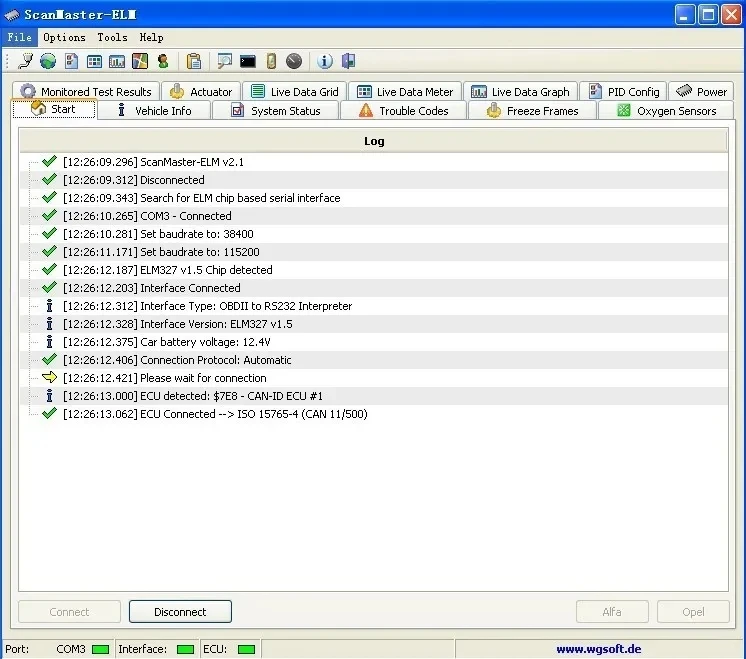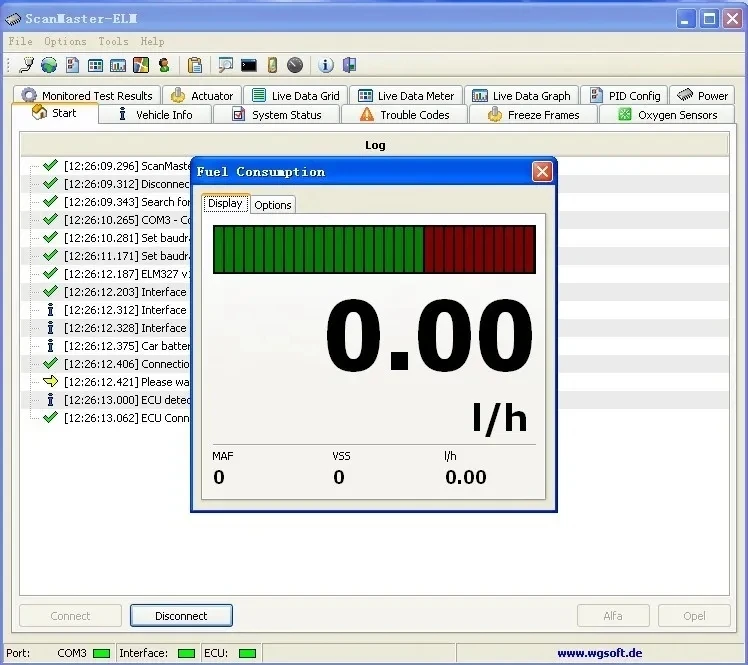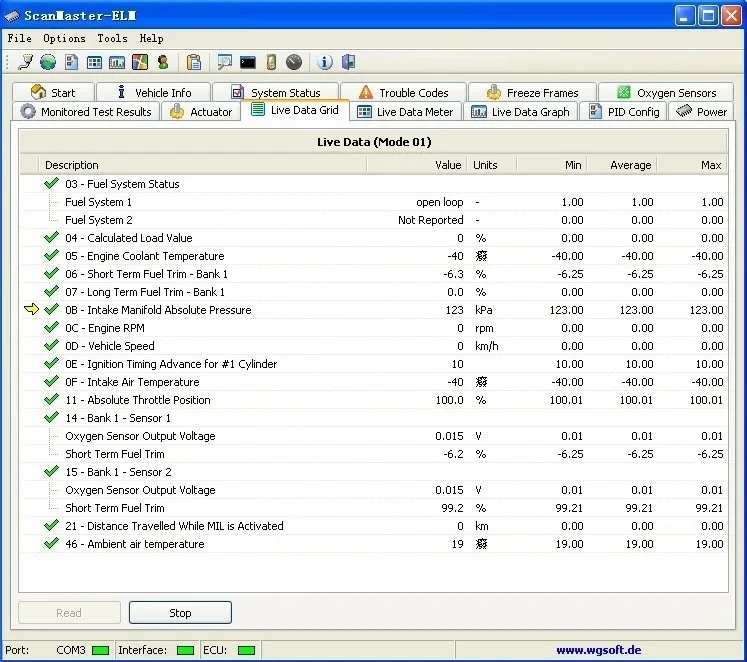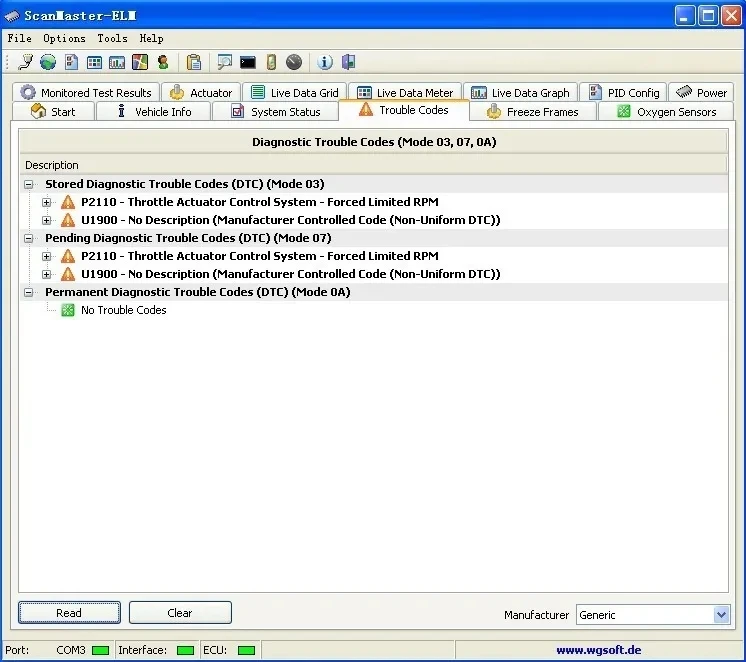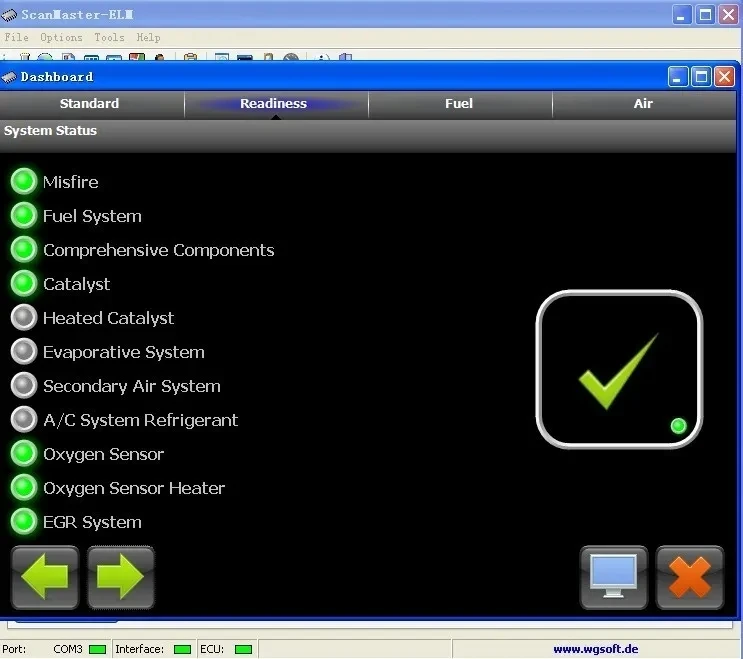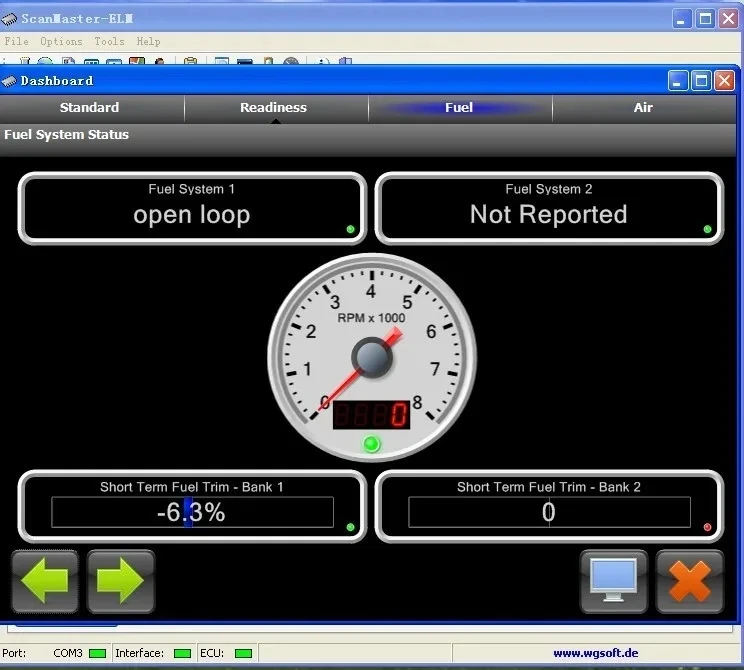SPECIFICATIONS
Brand Name: lubela
External Testing Certification: ce
Certification: CE
Special Features: Bluetooth
Item Width: 1.2
Item Height: 1.9
Item Weight: 0.03
Voltage: 12V
Electronic: No
Opmerkingen:
1. Geen OBD2 ELM327 kan worden toegepast op alle auto's, als dit apparaat niet geschikt is voor uw auto, probeer het dan te testen op een andere nieuwe auto.
2.The de schijf is gemakkelijk om tijdens het verschepen te breken. Als de schijf onleesbaar of beschadigd is, neem dan contact met ons op via
of verander de taal van de website in Engels en download vanaf deze link:
https:// mega.nz/folder/6JZigKLa # p5E-b7-AucIAYjB2C-A2FA
3. De Steun van Bluetooth ELM327: Androïde; IOS; PC; WinXP; Win7
4. Het is enige PCB zonder PIC18F25K80, steunt de meeste auto's van het OBD2-protocol, niet voor dieselauto's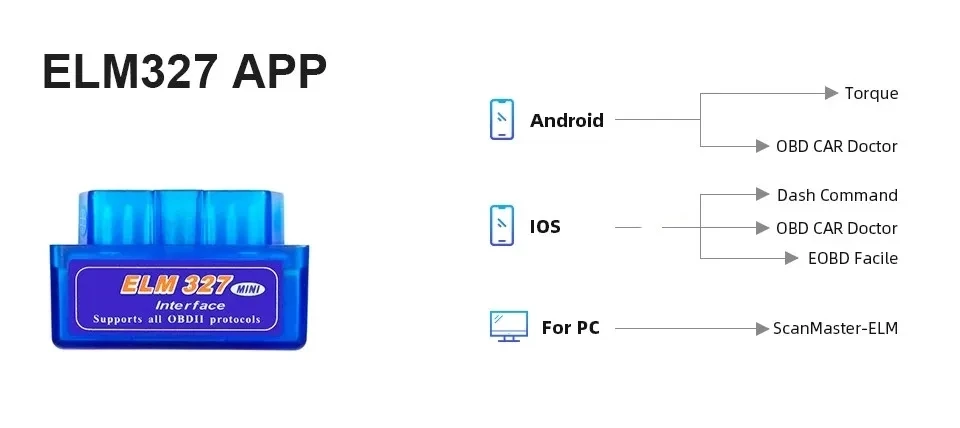
Functional features:
Multiple languages: Czech, Danish, German, English, Spanish, French, Croatian, Hungarian, Italian, Polish, Serbian, Turkish (no Russian).

Verbindingswachtwoord: 1234 of 0000
Output protocol: Bluetooth
Voltage: 12V
Current: 45mA
Wave frequency: 38400Hz
Applicable scope: 5-10m / 16.4-32.8ft
Item size: 4.8*2.5*3.5cm / 1.89*0.98 * 1.37in
Article weight: 23g/0.81 oz
Functions:
1. Read diagnostic fault codes, both generic and manufacturer-specific, and display their meaning (over 3,000 generic code definitions in the database).
2. Remove fault codes and turn off the MIL (“Check Engine” light).
3. Display current sensor data, including:
4. engine speed
5. Calculated Load Value
6. Coolant Temperature
7. Fuel system status
8. Vehicle speed
9. Short-term fuel trim
10. long-term fuel trim
11. Intake manifold pressure
12.Timing Advance
13. Intake air temperature
14. Air Flow Rate
15.Absolute throttle position
16. Oxygen sensor voltages/associated short-term fuel decorations
17. Fuel system status.
18. Fuel pressure
19. Many others. Package including:
Package including:
1pc x ELM327
1pc x CD
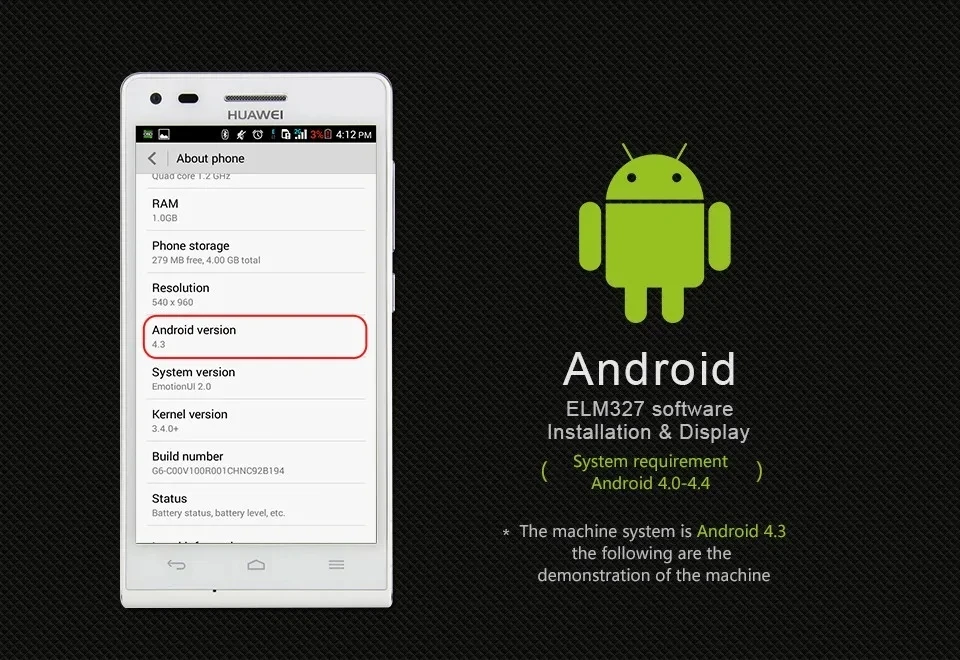 Auto--Open the setting of your Android, and search wireless of ELM327 : OBDII, then enter password 1234
Auto--Open the setting of your Android, and search wireless of ELM327 : OBDII, then enter password 1234
*-Open your torque --- setting
2.OBD2 Adapter Settings
3. Connection type --- choose wireless --- back
4. Choose wireless DEVICE---OBDII[00: 1 D: A5: 02: 6F: 03].
5. Select Exit, then reopen the software and wait for connection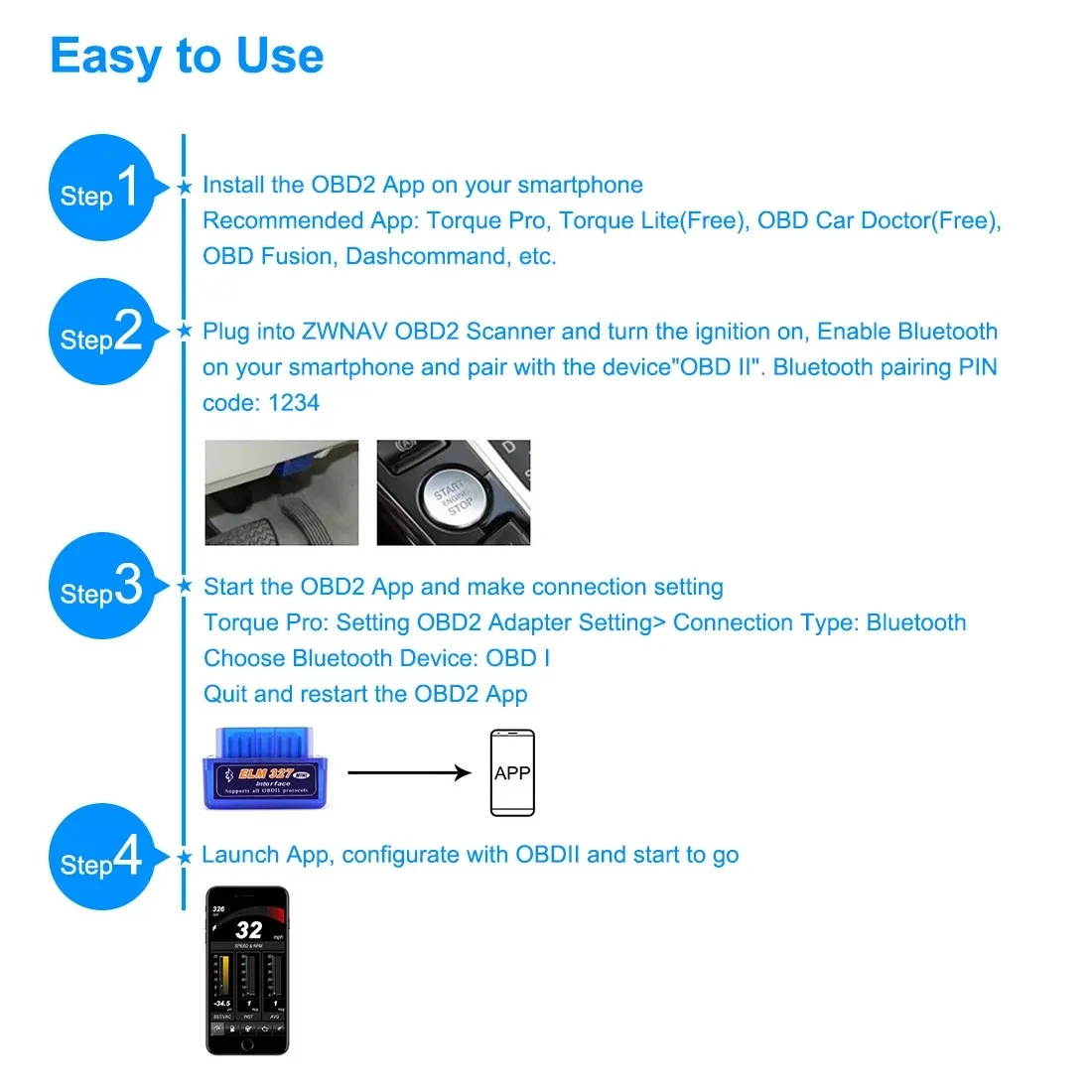
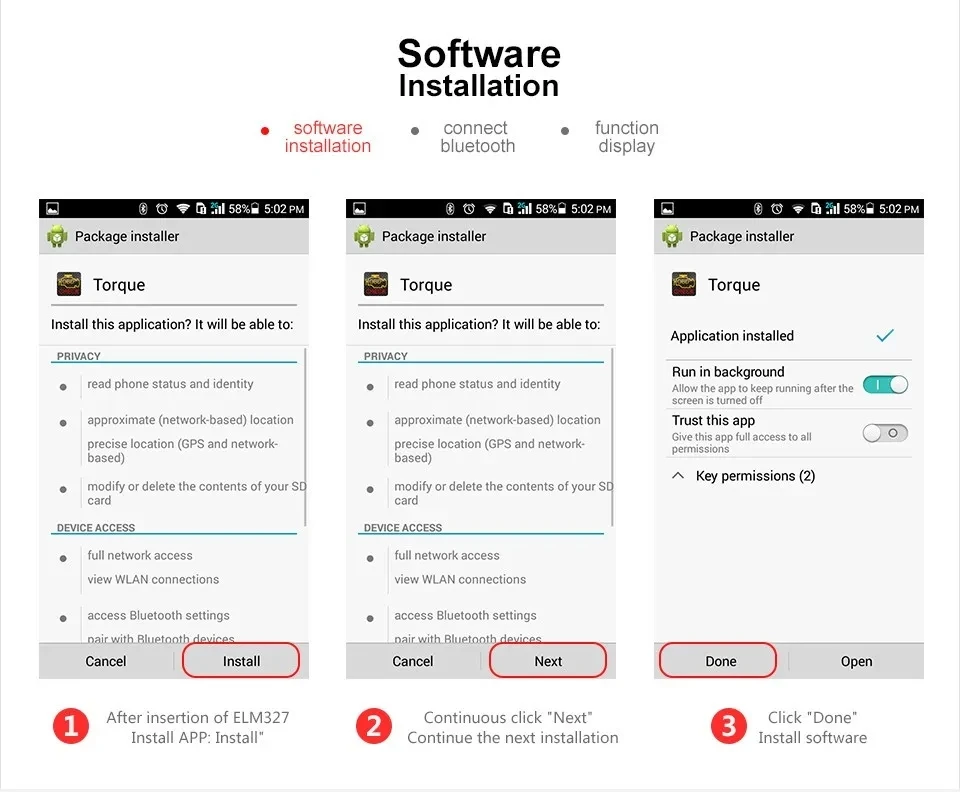
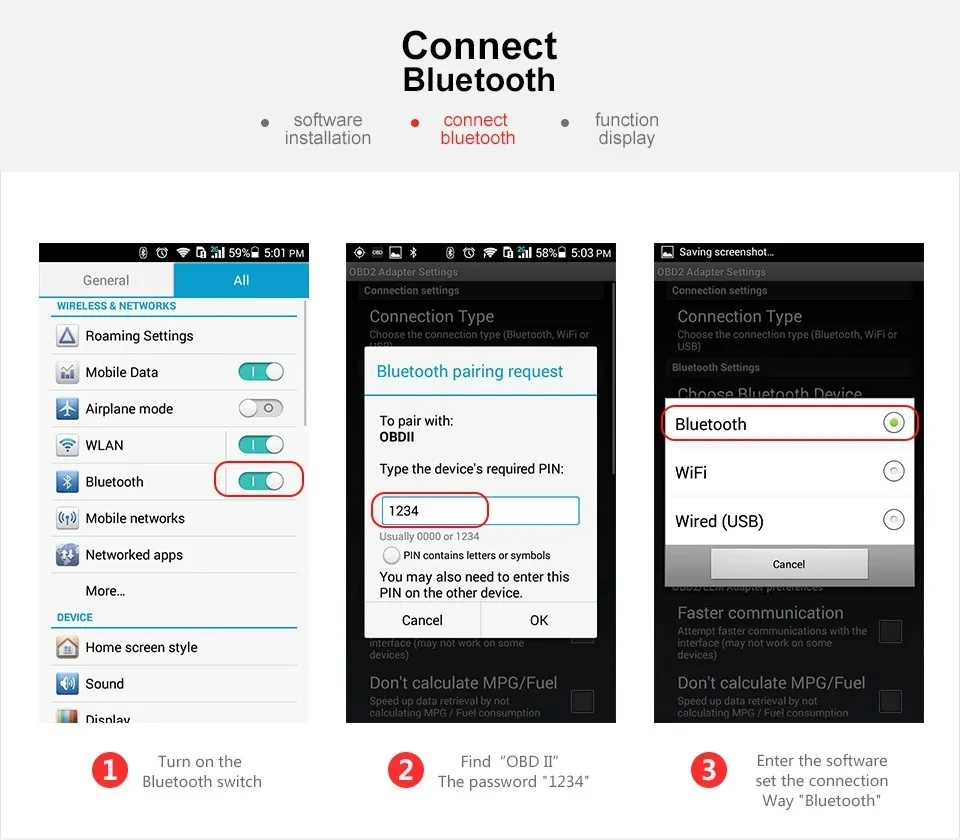

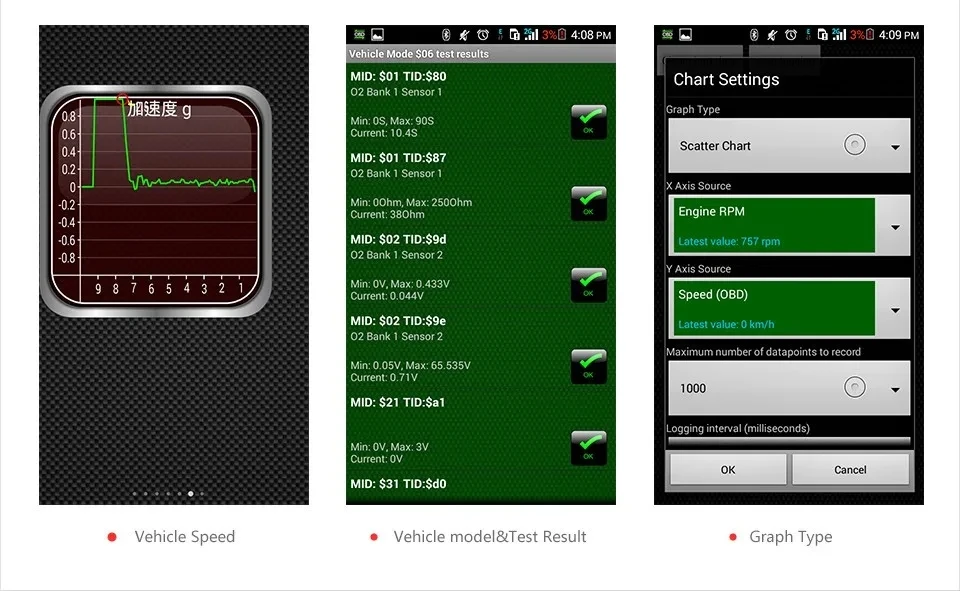
 PC Show:
PC Show: